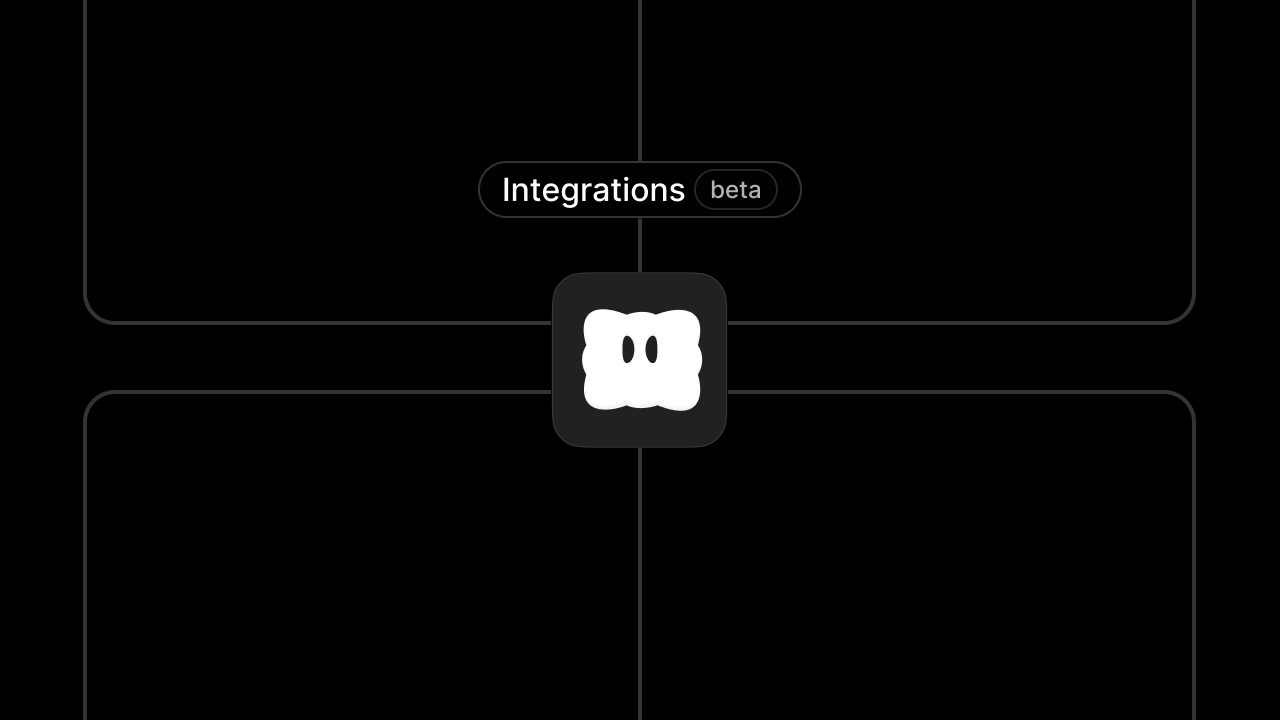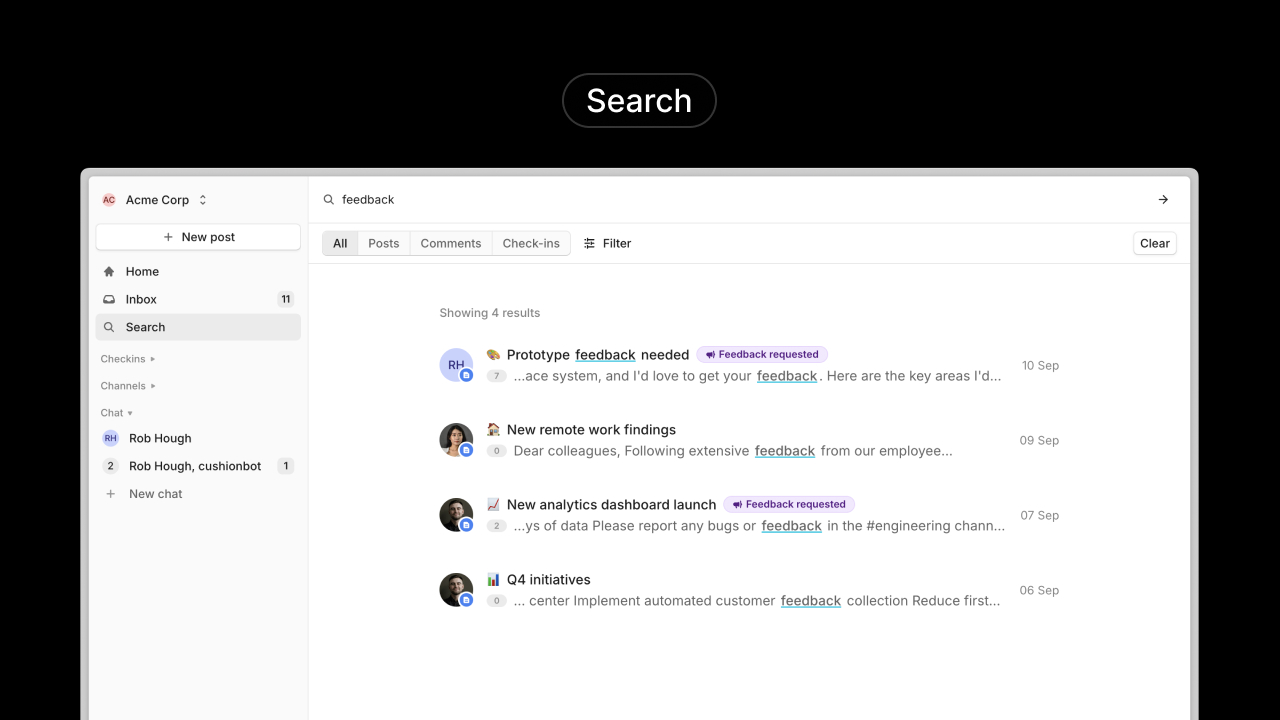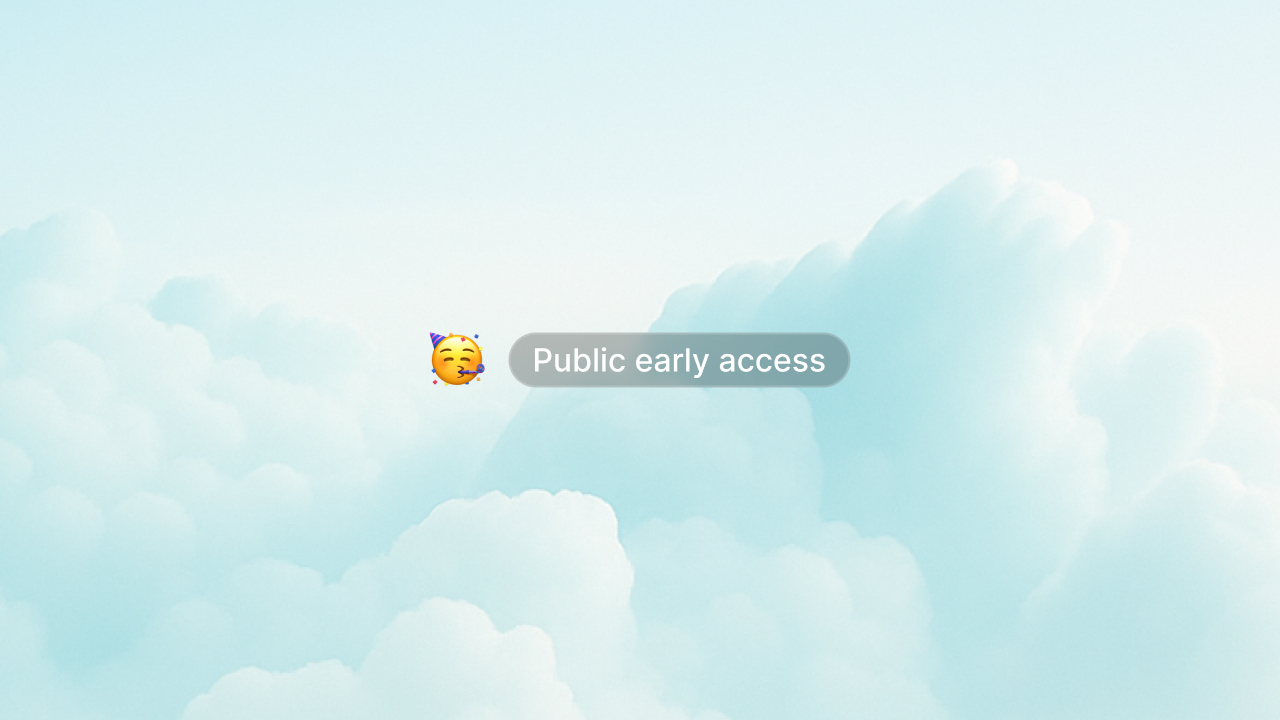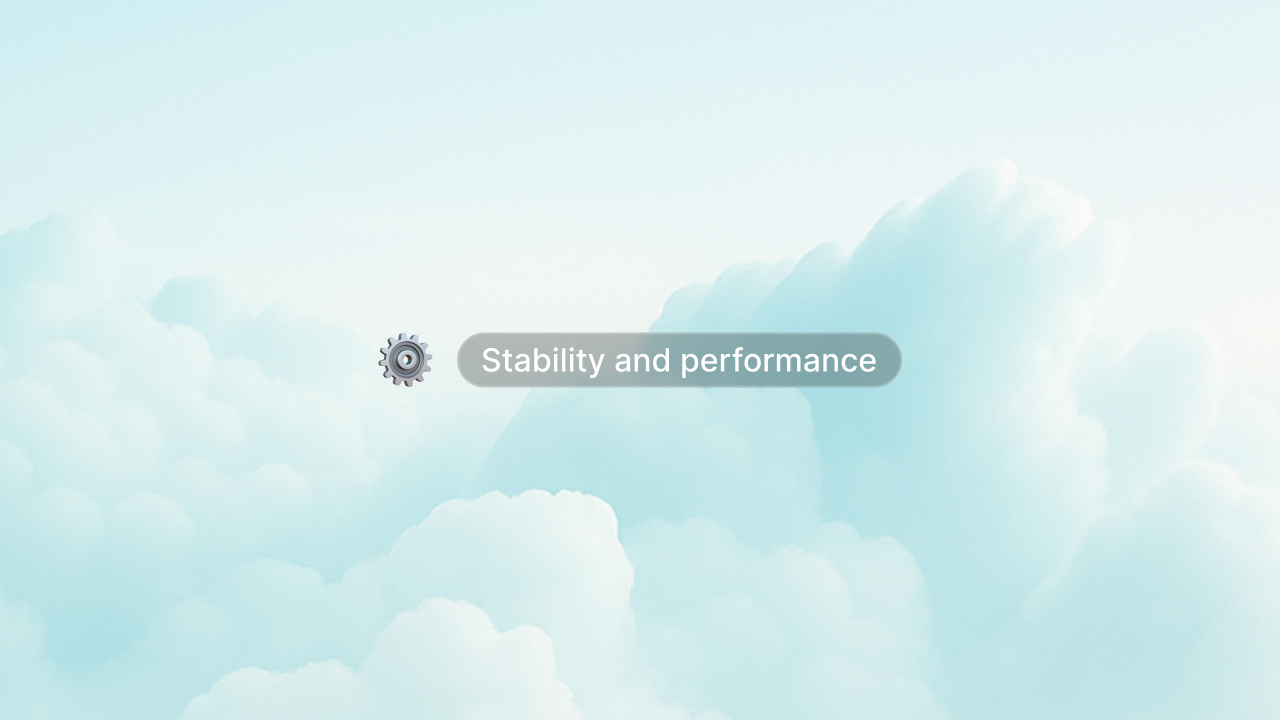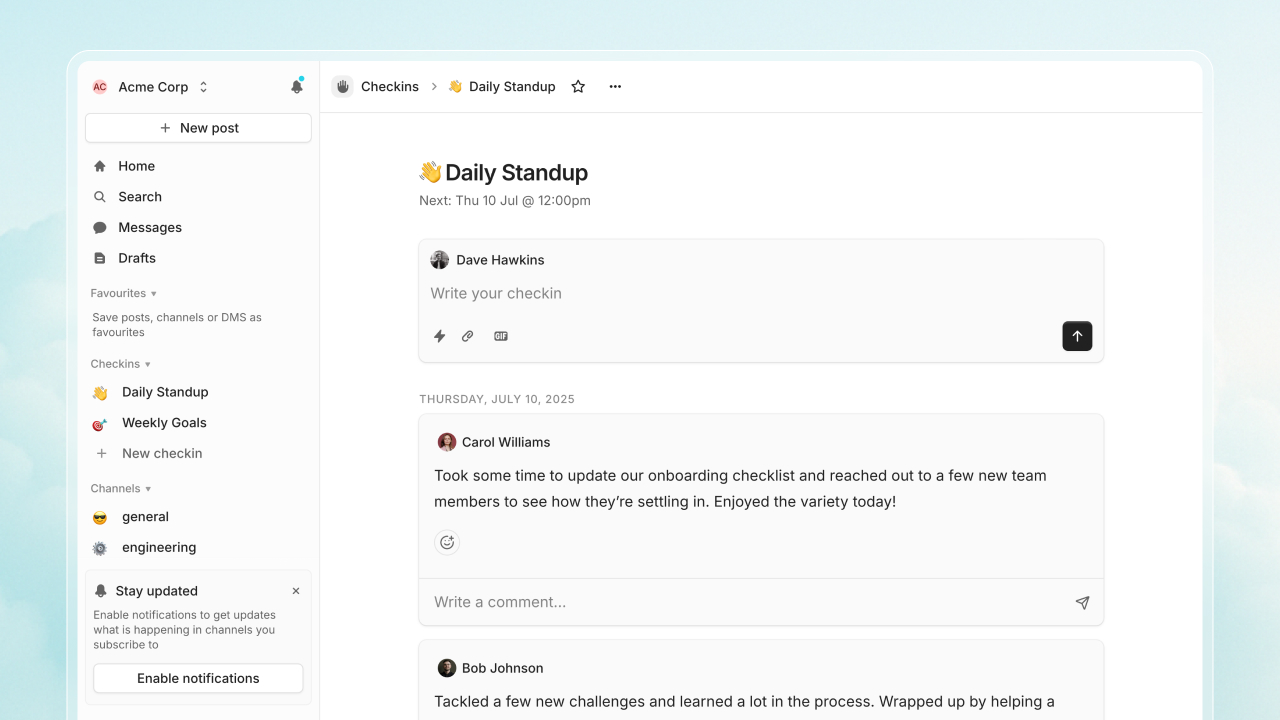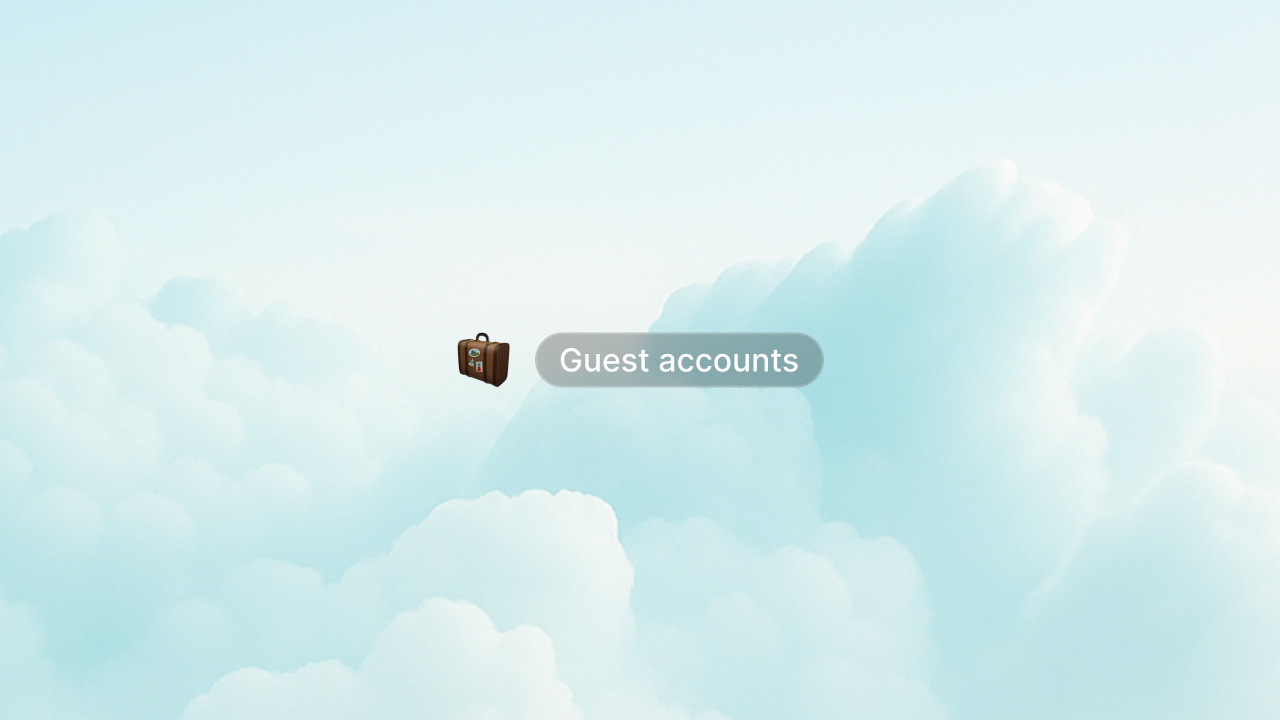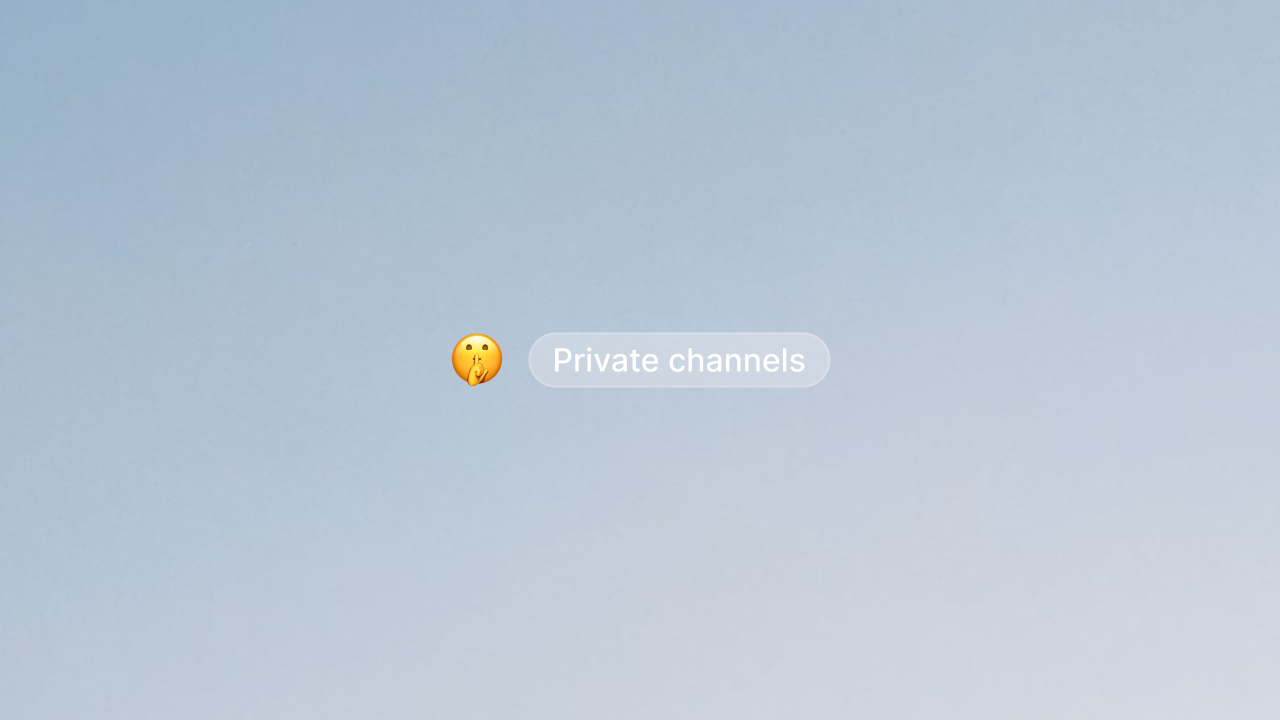Integrations, notifications, and check-ins
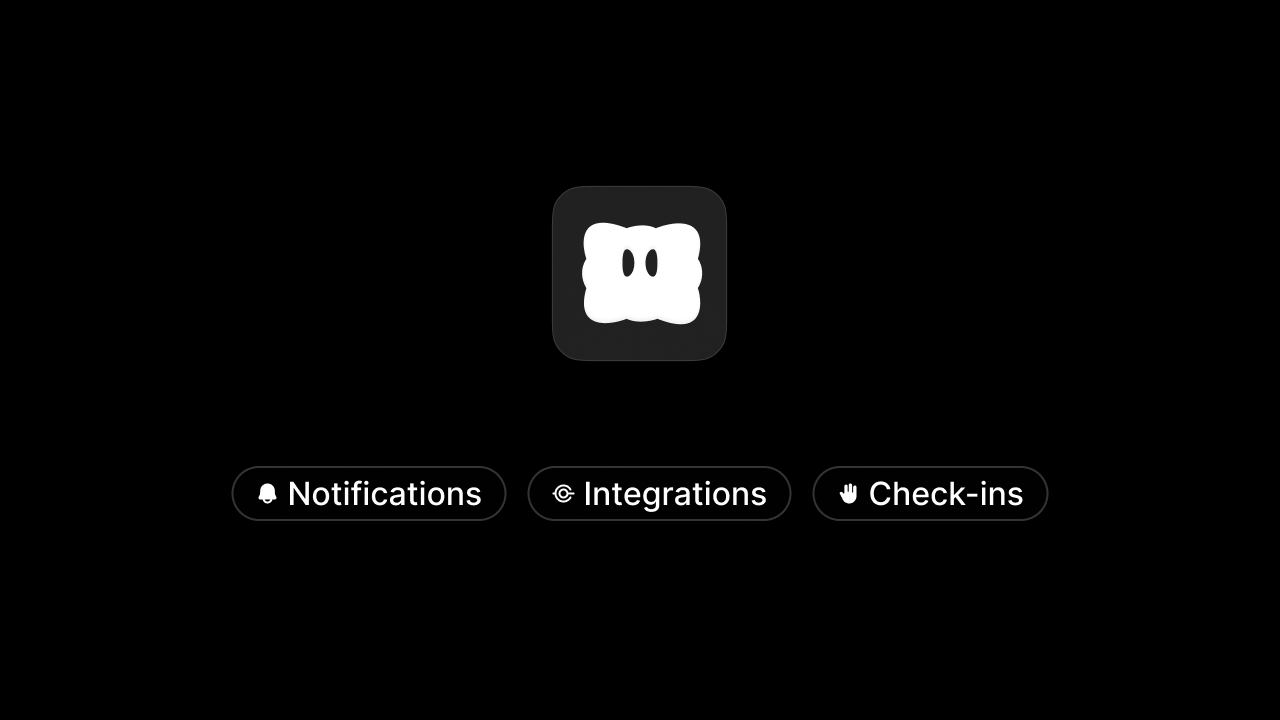
Integrations
We’ve added our first internal integration: Cushionbot, an unobtrusive AI assistant that will provide helpful ways of automating away your team’s busywork.
In this first release, Cushionbot can:
- Auto-resolve stale posts - Instead of just commenting, Cushionbot can now automatically resolve posts that have gone stale
- Check for similar posts - Cushionbot can check for similar posts and suggest overlaps when new posts are created
We’ve added more external integration support too:
- GitHub PR automation - Automatically create posts when pull requests are opened in your connected repositories
- Webhook integration - Create posts from external sources via webhooks
Notifications
We rebuilt notifications system from the ground up with powerful new features:
- Notification scheduling - Configure your notifications so you only receive notifications at times you specify.
- Granular controls - Choose the frequency and type of notifications you receive.
Check-in improvements
Check-ins are now more flexible and powerful:
- Access controls - Restrict check-ins to specific team members.
- Subscriptions - Subscribe to check-ins to get notified when team members check-in.
- @mention notifications - Get notified when someone mentions you in a check-in